只是记录部分错误解决办法不代表所有的错误。
错误一:
bash:fdisk:command not found
解决方法一:
将fdisk添加进默认PATH中,使用ln创建连接(需要管理员用户权限)。
[lansir@Red-Hat ~]$ su
口令:
[root@Red-Hat lansir]# ln -s /sbin/fdisk /usr/bin
proxmox 宿主机添加硬盘
root@testgpu:~# lsblk
NAME MAJ:MIN RM SIZE RO TYPE MOUNTPOINT
sda 8:0 0 223.1G 0 disk
├─sda1 8:1 0 1007K 0 part
├─sda2 8:2 0 512M 0 part /boot/efi
└─sda3 8:3 0 222.6G 0 part
├─pve-swap 253:0 0 8G 0 lvm [SWAP]
├─pve-root 253:1 0 55.5G 0 lvm /
├─pve-data_tmeta 253:2 0 1.4G 0 lvm
│ └─pve-data 253:4 0 140.2G 0 lvm
└─pve-data_tdata 253:3 0 140.2G 0 lvm
└─pve-data 253:4 0 140.2G 0 lvm
sdb 8:16 0 1.8T 0 disk
root@testgpu:~#
root@testgpu:~# fdisk -u /dev/sdb
Welcome to fdisk (util-linux 2.33.1).
Changes will remain in memory only, until you decide to write them.
Be careful before using the write command.
Command (m for help): p
Disk /dev/sdb: 1.8 TiB, 1999844147200 bytes, 3905945600 sectors
Disk model: INSPUR
Units: sectors of 1 * 512 = 512 bytes
Sector size (logical/physical): 512 bytes / 4096 bytes
I/O size (minimum/optimal): 262144 bytes / 262144 bytes
Disklabel type: gpt
Disk identifier: 90A08D26-423A-4ED3-9F6E-B768CF08EFE0
Command (m for help): n
Partition number (1-128, default 1):
First sector (34-3905945566, default 2048):
Last sector, +/-sectors or +/-size{K,M,G,T,P} (2048-3905945566, default 3905945566):
Created a new partition 1 of type 'Linux filesystem' and of size 1.8 TiB.
Command (m for help): p
Disk /dev/sdb: 1.8 TiB, 1999844147200 bytes, 3905945600 sectors
Disk model: INSPUR
Units: sectors of 1 * 512 = 512 bytes
Sector size (logical/physical): 512 bytes / 4096 bytes
I/O size (minimum/optimal): 262144 bytes / 262144 bytes
Disklabel type: gpt
Disk identifier: 90A08D26-423A-4ED3-9F6E-B768CF08EFE0
Device Start End Sectors Size Type
/dev/sdb1 2048 3905945566 3905943519 1.8T Linux filesystem
Command (m for help): w
The partition table has been altered.
Calling ioctl() to re-read partition table.
Syncing disks.
root@testgpu:~#
root@testgpu:~# mkfs -t xfs /dev/sdb1
meta-data=/dev/sdb1 isize=512 agcount=32, agsize=15257600 blks
= sectsz=4096 attr=2, projid32bit=1
= crc=1 finobt=1, sparse=1, rmapbt=0
= reflink=0
data = bsize=4096 blocks=488242939, imaxpct=5
= sunit=64 swidth=64 blks
naming =version 2 bsize=4096 ascii-ci=0, ftype=1
log =internal log bsize=4096 blocks=238399, version=2
= sectsz=4096 sunit=1 blks, lazy-count=1
realtime =none extsz=4096 blocks=0, rtextents=0
root@testgpu:~#
root@testgpu:~# lsblk
NAME MAJ:MIN RM SIZE RO TYPE MOUNTPOINT
sda 8:0 0 223.1G 0 disk
├─sda1 8:1 0 1007K 0 part
├─sda2 8:2 0 512M 0 part /boot/efi
└─sda3 8:3 0 222.6G 0 part
├─pve-swap 253:0 0 8G 0 lvm [SWAP]
├─pve-root 253:1 0 55.5G 0 lvm /
├─pve-data_tmeta 253:2 0 1.4G 0 lvm
│ └─pve-data 253:4 0 140.2G 0 lvm
└─pve-data_tdata 253:3 0 140.2G 0 lvm
└─pve-data 253:4 0 140.2G 0 lvm
sdb 8:16 0 1.8T 0 disk
└─sdb1 8:17 0 1.8T 0 part
root@testgpu:~# mkdir /mnt/sdb1
root@testgpu:~# echo `blkid /dev/sdb1 | awk '{print $2}' | sed 's/\"//g'` /mnt/sdb1 xfs defaults 0 0 >> /etc/fstab
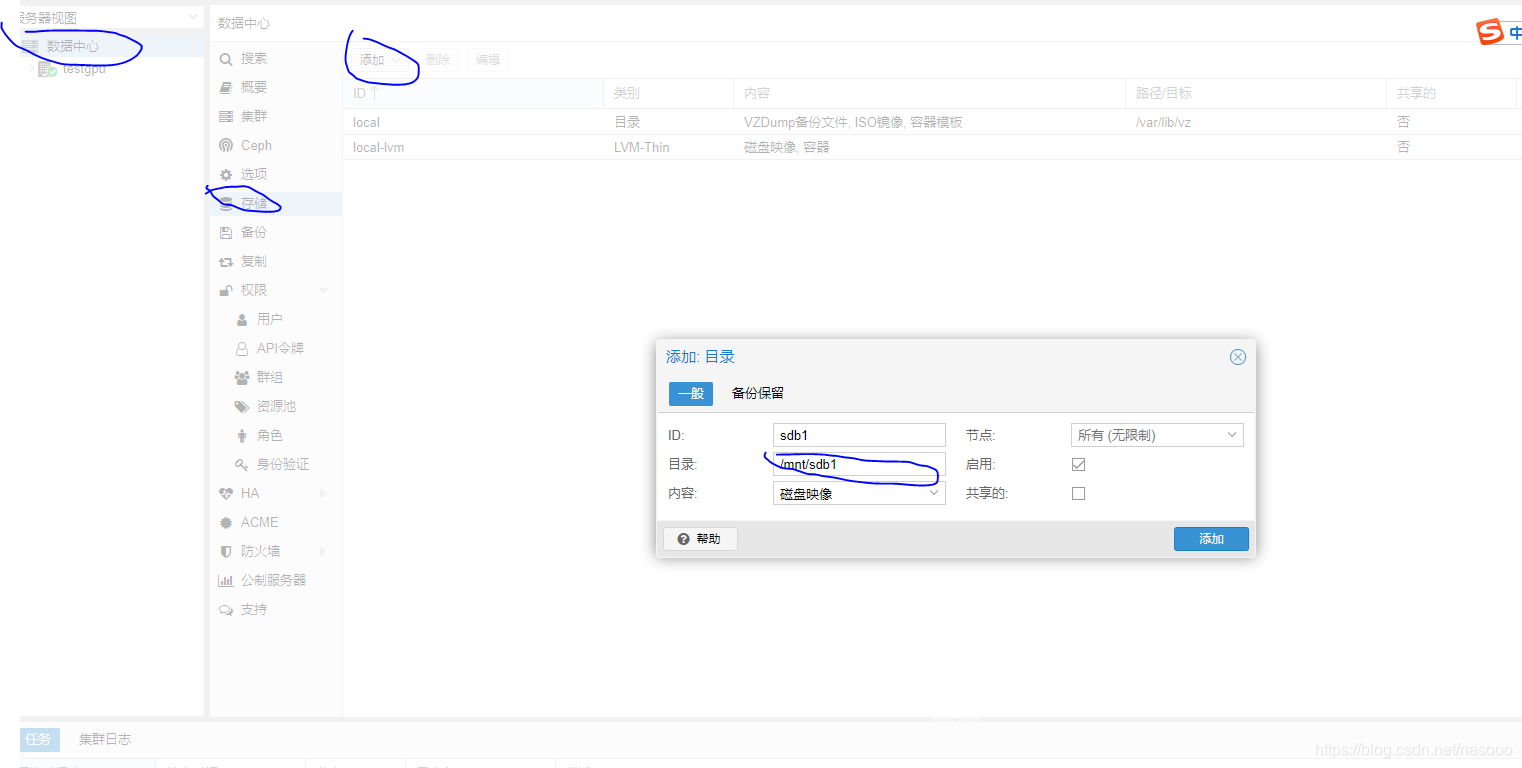
系统镜像下载到:/var/lib/vz/template/iso/